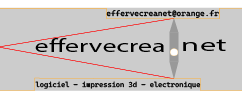App generating gcode: garbage collector or container for plant (14 cm cube)
Video non-interactive 3d.
For the sake of generating 3D Object gcode, I borrow you this explanation. In a first time, you have to find the 3d printer calibrating point. The calibrating point is indeed a floor expressed as floating point number where the 3d printer head is close by close by the 3d printer bed. For the Dagoma Magis or Sigma 3d printer, it's a number between -20.000 and 200.000 on the Z axis. 3 digits after the decimal dot are enough accurate.
Generating gcode steps by steps
Run the appli
Put the mandatory values
Once the dagoma0.g file is created you put it in a SD Card which you insert in your 3d printer.
Result as it is
Contextualised and real result
Printer: Dagoma Magis and Sigma (http://dagoma.fr)
GarbageCollector_dagoma0_g.exe checksum:
SHA256: decd996e57ee05c4c238fc10f5227932a1224cc84fb6c4b660f37f1b99b26879