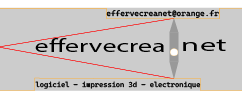Wifiupload (Latest pro version: 17/12/2025 version: 5.53 tested: Android)
Win32 C/C++ app for smartphones
Get big files out of a smartphone
A little knowledge is mandatory to use this appli. Network knowledge are necessary. For example, the IP address notation (xx.xxx.xx.xxx). And finding the address bar in smartphones isn't always easy. Once you have the IP address pasted in the browser page address.
This appli is certified to work on all microsoft-supported windows. Obviously, you need a wifi connexion. If you launche the executable, you will have windows warnings. And you have to discard theme or authorize the app to receive connexion. Other warnings regard the unknown editor of the app.
I know that bluetooth is super-cool-genius but for me beyond 100 Mo it's either a transfer fail or too long. And the app I show here is for big big (1Go or 2Go or plus) like long duration video.
The transfer between computer and smartphone work only on domestic wifi network. And doesn't work on hotel, bibliotheque and other public wifi. Because on those network computer and mobile exist in two distinct network that doesn't communicate between both. The app comes with two theme: one dark and the other light.
Once you installed wifiupload, you click the wifiupload shortcut. And you should see the wifiupload window like what follows.
The hardest thing is to type http://192.168.1.17 in the mobile browser address bar. And your mobile should show a page like this.
Download progress windows side
Successful transfert (mobile side)
100 % downloaded windows side
The main advantage is that the user can send very big files (3 Go +) from its smartphone to its computer.
Link to download the app wifiupload english version:
Application checksum:
SHA256: 0382a36d348972249bdfb1d883adc6d3de755c4f026c6b671e748ffed9b130ed
There is a wifiupload Pro version. In the Pro version, the appli le choose between http or https. If the user wants a crypted file transfer it choose https. It can come back at any moments to http clear transfer.
Link to download wifiupload pro english version:
Application checksum:
SHA256: 7c2dff1395a91da1298314de0de7b53e9a898c4820ddb31e6eb4b1a6850f5e06